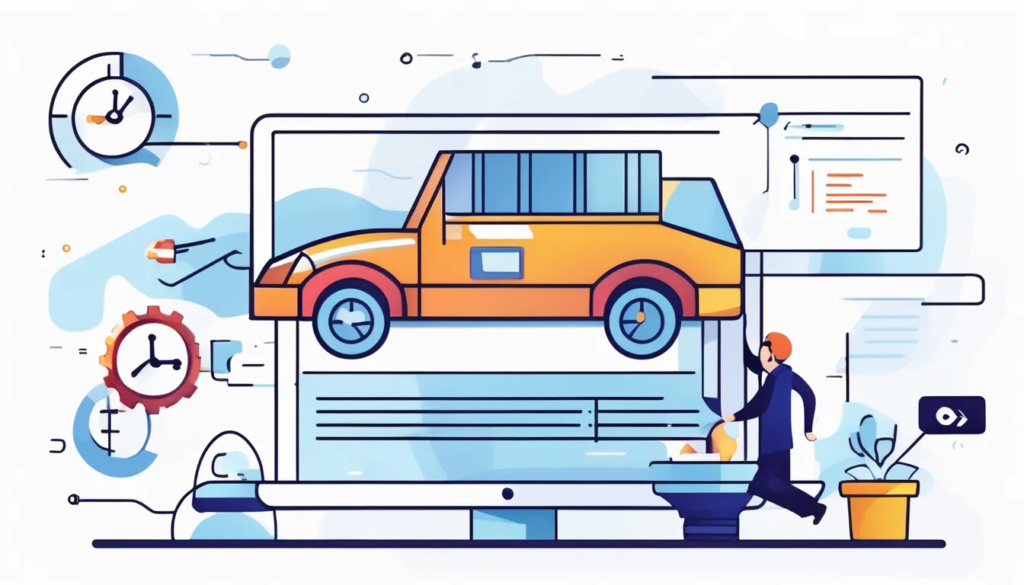
If you want your website to perform at its best, optimizing Google PageSpeed is essential. You can start with straightforward strategies like compressing images and minimizing HTTP requests, which can significantly reduce load times. By leveraging browser caching and implementing a Content Delivery Network (CDN), you can enhance your site’s reliability and speed even further. But what specific steps should you take to ensure these optimizations are effective? The details might surprise you, as each choice can make a substantial difference.
Understand PageSpeed Insights
When you dive into optimizing your website, understanding PageSpeed Insights is crucial. This tool by Google provides you with valuable data on your site’s performance and identifies areas that need improvement. You’ll see scores ranging from 0 to 100, which reflect how fast your pages load. A higher score means a better user experience, so your goal should be to aim for at least 90.
Once you enter your website URL, you’ll receive a detailed report highlighting specific issues affecting your speed. These issues are categorized into various sections, such as “Opportunities” and “Diagnostics.”
In the “Opportunities” section, you’ll find actionable suggestions to boost your site’s loading times. These may include reducing server response times or eliminating render-blocking resources.
The “Diagnostics” section offers additional insights, like how well your site is optimized for mobile devices.
Optimize Images for Speed
Optimizing images is one of the most effective ways to speed up your website. Large, unoptimized images can significantly slow down your page load times, leading to a poor user experience.
Here are three simple steps you can take to optimize your images for speed:
- Choose the Right Format: Use JPEG for photos and PNG for images with transparency. For graphics with fewer colors, consider using SVG or WebP for better compression.
- Compress Your Images: Before uploading, use image compression tools like TinyPNG or ImageOptim to reduce file sizes without noticeable quality loss. This can drastically cut down load times.
- Implement Responsive Images: Use the ‘srcset’ attribute in your ‘
‘ tags to serve different image sizes based on the user’s device. This ensures that mobile users aren’t downloading unnecessarily large images.
Minimize HTTP Requests
Often, reducing the number of HTTP requests can significantly enhance your website’s loading speed. Each element on your webpage—images, scripts, stylesheets—creates a request to the server. The more requests your site makes, the longer it takes to load.
To tackle this, start by combining CSS and JavaScript files. Instead of linking multiple files, merge them into one. This simple step can cut down requests dramatically.
Next, look at your images. Use CSS sprites for icons and smaller graphics, allowing you to combine multiple images into a single file. This way, you reduce the number of requests for those elements.
Also, consider using inline images for small graphics, embedding them directly into your HTML.
Don’t forget about third-party scripts. Only include those that are absolutely necessary, as each one adds to your total requests.
If you can, load these scripts asynchronously so they don’t block your page from loading.
Leverage Browser Caching
Leveraging browser caching can significantly improve your website’s performance and user experience. When you enable browser caching, you instruct users’ browsers to store certain files locally. This means that when they revisit your site, their browser can load these files from the cache instead of re-downloading them, speeding up load times.
Here are three simple steps to effectively leverage browser caching:
- Set Expiration Dates: Use cache-control headers to specify how long web browsers should keep files. For example, static resources like images or stylesheets can be cached for weeks or even months.
- Use Versioning: When you update files, change the filename or query string. This ensures that users’ browsers fetch the new version instead of relying on the old cached copy.
- Test Your Implementation: Regularly use tools like Webseiten-Ladezeit verbessern PageSpeed Insights to check if your caching settings are working correctly. If not, adjust your configurations as necessary.
Implement Content Delivery Networks
A Content Delivery Network (CDN) can dramatically enhance your website’s speed and reliability. By distributing your content across multiple servers worldwide, CDNs reduce the physical distance between your users and your data. This means faster load times, improved user experience, and lower bounce rates.
When you implement a CDN, your website’s static assets—like images, stylesheets, and JavaScript files—are cached on various servers. When a user visits your site, the CDN delivers these assets from the nearest server, minimizing latency. Here’s a quick comparison of CDN benefits:
| Benefits | Description |
|---|---|
| Faster Load Times | Reduced distance to server content |
| Improved Reliability | Distributed servers minimize downtime |
| Scalability | Handles traffic spikes seamlessly |
| Enhanced Security | DDoS protection and secure connections |
Integrating a CDN into your website isn’t just about speed; it also enhances security and scalability. By offloading traffic and protecting your site from potential threats, you can focus on creating great content while the CDN handles the heavy lifting. Don’t hesitate—implement a CDN today for a smoother experience!
Conclusion
By following these simple steps, you can significantly boost your website’s performance and user experience. Regularly check Google PageSpeed Insights to stay on top of your optimization efforts. Remember to optimize images, minimize HTTP requests, leverage browser caching, and consider using a CDN. These strategies not only improve load times but also enhance reliability. Take action today, and watch your website transform into a faster, more efficient platform that keeps visitors coming back for more!








